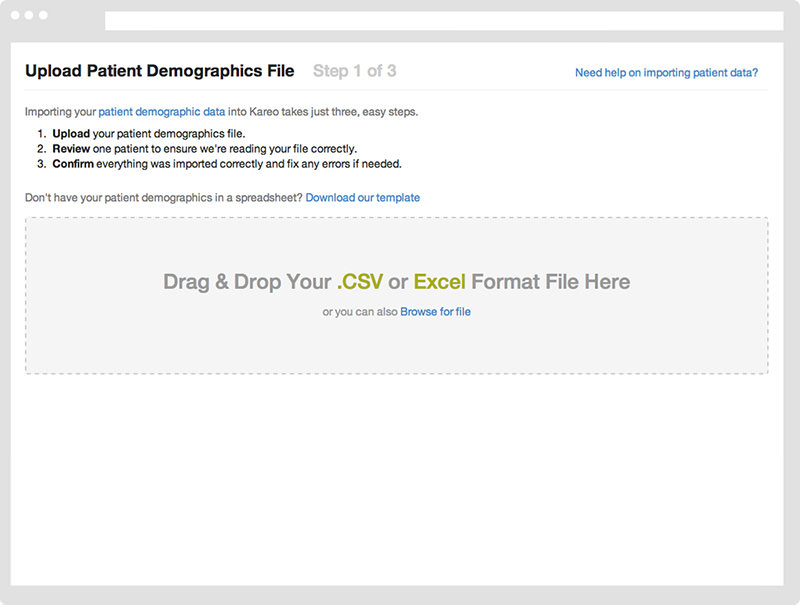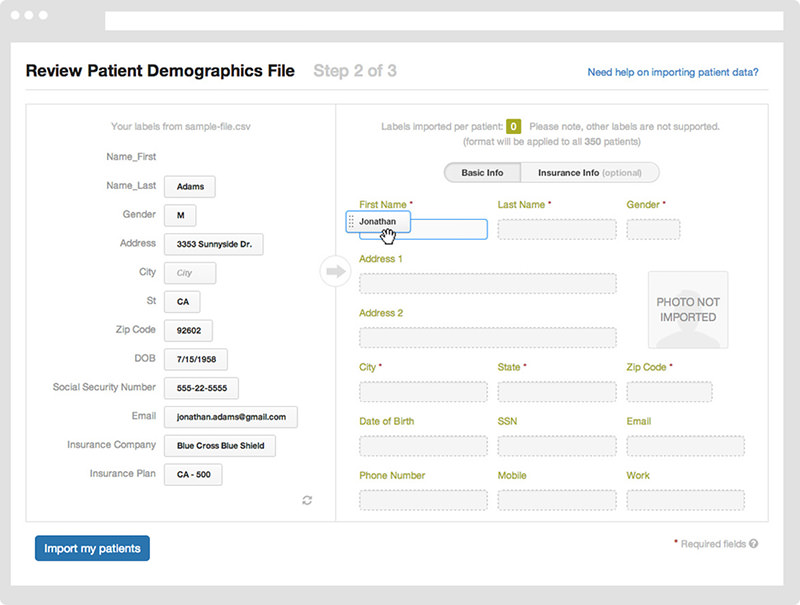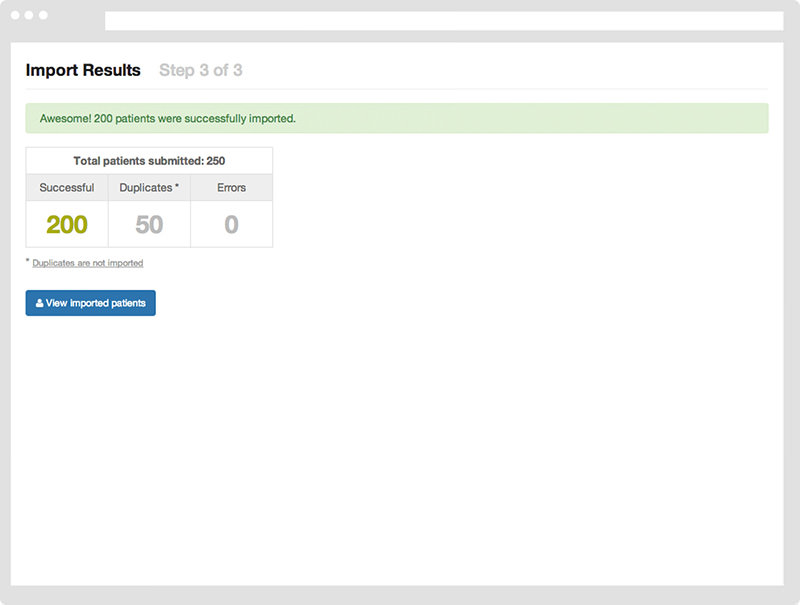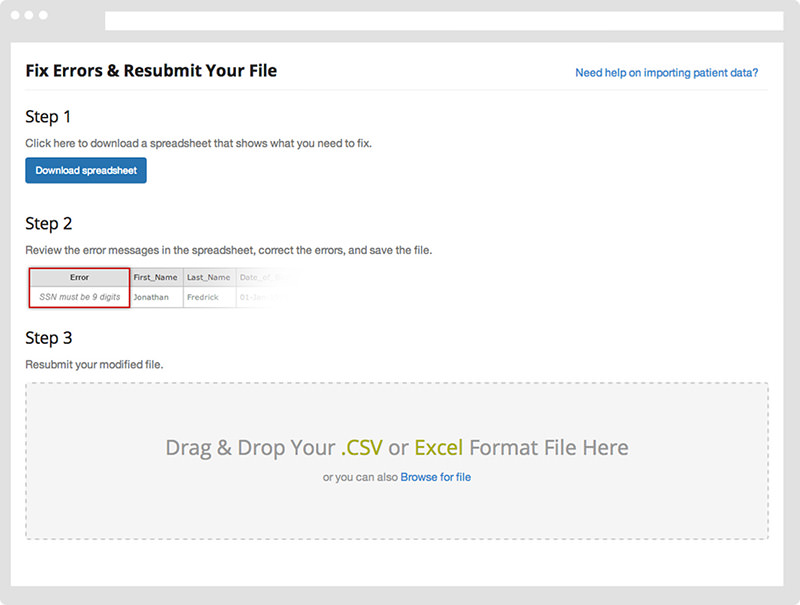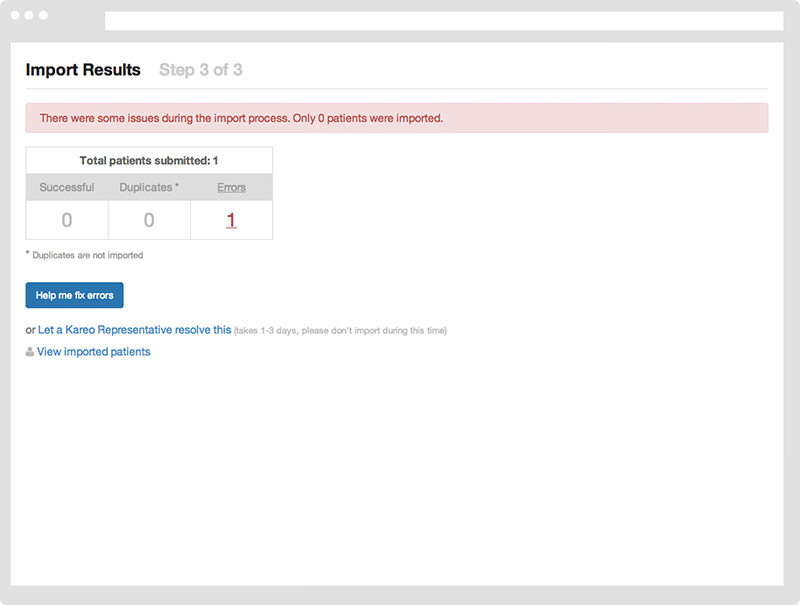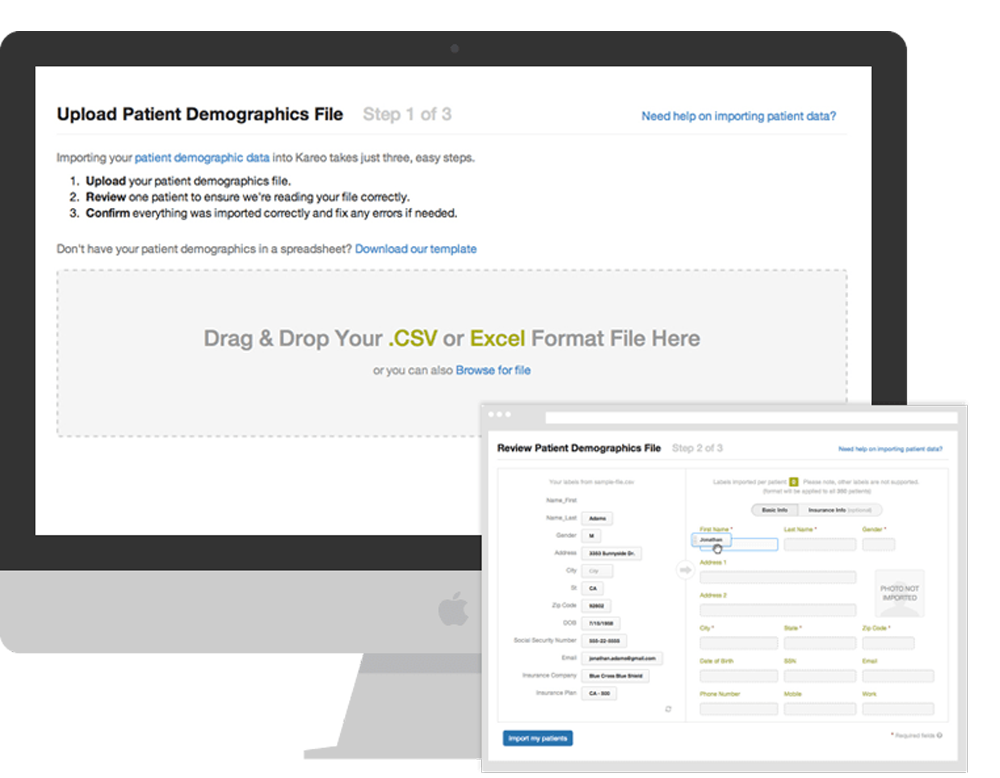
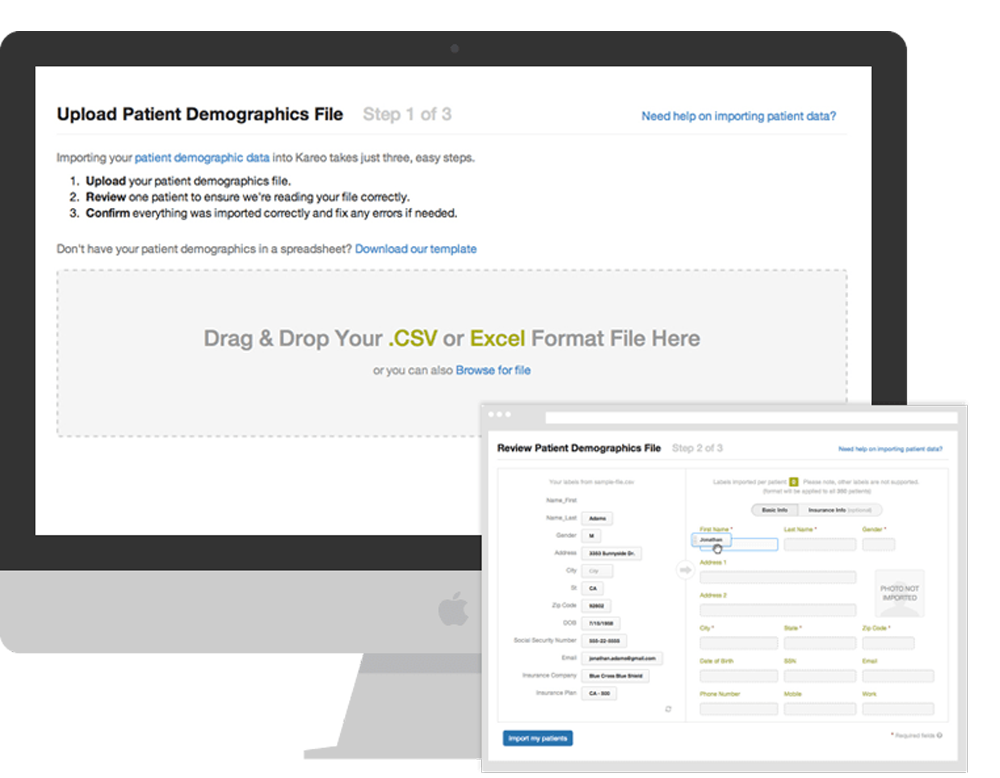
Our initiative was to revamp the experience of importing and reconciling patient information with the ease of dragging and dropping data to ensure data accuracy.
Company
Kareo
Industry
SaaS Health
Kareo inherited a legacy software, which needed a major redesign. One of my first task was to improve the experience of importing patient data. Switching to a new software or acquiring a new patient shouldn't be a headache.
The Patient Demographic Import feature enables practices to efficiently import all patient demographic information through one, simple process. The process involved preparing a data file, uploading it, matching field labels, and validating the import results.
The objective for this project was to redesign the Import Patient Demographics tool. The success rate per users for importing patient demographic data was very low (50%) given variations in data format and an inability to recognize such formats by the app.
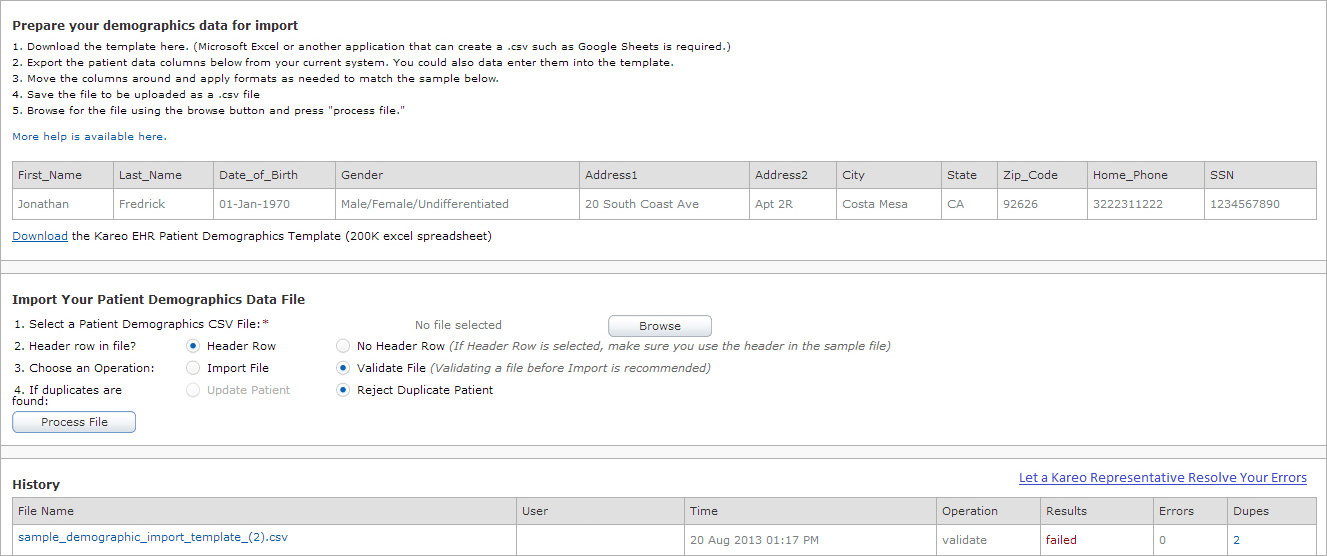 Old Patient Importer
Old Patient Importer
During the product discovery phase, I researched other services' importing UI. Mailchimp, Campaign Monitor, and Constant Contact each had their own unique way of importing and field mapping data.
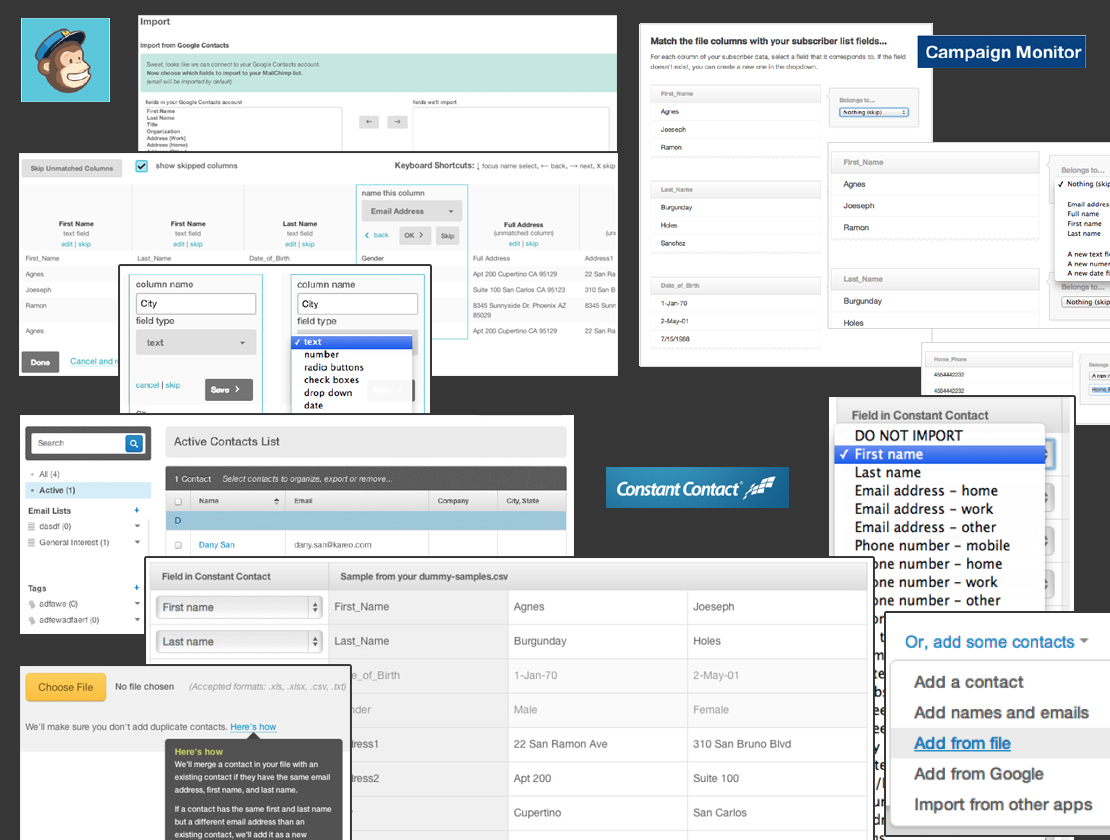
I worked closely with the product manager and engineers, user tested, and iterated many times before coming up with the final designs below. We decided to use the "drag and drop" method to upload and map the data. This resonated well with users during the user test.